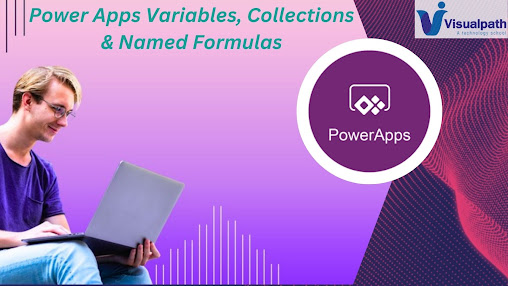How To Connecting PowerApps To External Data?

How To Connecting PowerApps To External Data? Power Apps offers a variety of ways to connect to external data sources, allowing you to build powerful applications that integrate seamlessly with your existing systems. Here's a general guide on how to connect PowerApps to external data Microsoft Power Apps Online Training Select Data Source: Launch PowerApps and open the app you're working on. Navigate to the "View" tab and click on "Data sources." Click on "Add data source" and select the type of data source you want to connect to. PowerApps supports a wide range of data sources including SharePoint, SQL Server, Dynamics 365, Excel, Common Data Service (CDS), and many others. Connect to Data Source: Depending on the type of data source you selected, you'll be prompted to provide necessary information such as server URL, credentials, database name, etc. Follow the instructions to authenticate and establish a connection to your ...